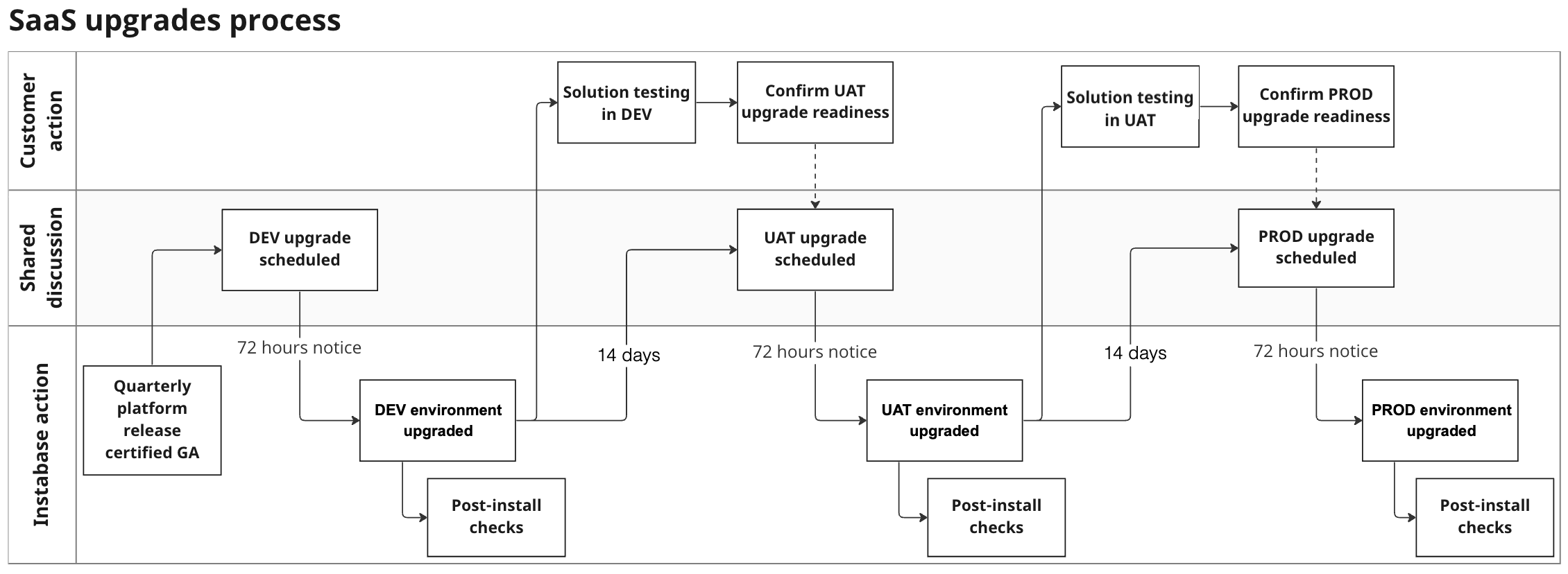SaaS upgrades
Instabase has four major platform releases each year, with one release scheduled each quarter. Instabase deploys the latest certified quarterly release to all SaaS customer installations to ensure the platform remains up to date with the latest features and functionality.
Upgrades schedule
SaaS environment upgrades generally occur within one month of a platform release being certified generally available (GA). Platform releases are first qualified as a release candidate (RC), then undergo field testing before being certified GA. The time between RC qualification and GA certification varies, but anticipated GA dates are provided.
| Release version | Anticipated GA date |
|---|---|
| 24.01.0 | February 2024 |
| 24.04.0 | May 2024 |
| 24.07.0 | August 2024 |
| 24.10.0 | November 2024 |
Upgrades process
The following diagram provides an overview of the upgrade process for SaaS installations:
If additional environments are present, the 14-day upgrade cycle applies. Upgrades progress from the lowest-level environment through to the highest-level environment.
When a quarterly platform release is generally available (GA), Instabase schedules your customer installation to upgrade to the release through Cloud Console. In general, your upgrade process starts within one month of the platform release being certified GA. You always receive at least 72 hours’ notice regarding any upcoming scheduled upgrades or maintenance for your customer installation.
DEV environment upgrade
Your lowest-level environment, which is typically the DEV environment, is upgraded first. When the upgrade is complete, Instabase runs a series of post-install checks to confirm the upgrade was successful.
Following the upgrade to your DEV environment, it’s your responsibility to test individual solutions to ensure they’re working as expected. The Test Runner app offers a straightforward way to test the performance of solutions before and after an upgrade. Test Runner leverages the previous output of successful flows and compares the representative ground truth (also known as the golden output) with the current test output. To perform this comparison, the same data must be used in both instances (pre-upgrade and post-upgrade). Test Runner runs the comparison operation using the test specification and creates a comparison report.
To learn more about the Test Runner app, see the Test Runner app documentation.
If you encounter unexpected solution changes, you can file a support ticket through Zendesk for assistance. Other types of testing you might want to consider completing on the environment include performance testing and integration testing.
When you’ve completed testing the performance of solutions in the upgraded environment, you’re asked to confirm readiness to proceed with upgrading your UAT environment.
UAT environment upgrade
By default, your UAT upgrade is scheduled for 14 calendar days after your DEV upgrade, but it might proceed earlier if you complete testing and confirm readiness. To maintain continuity and a successful upgrade path, if Instabase doesn’t receive confirmation of readiness within 14 calendar days of your DEV environment upgrade, we automatically proceed with scheduling the upgrade of your UAT environment.
After receiving confirmation to proceed (or 14 calendar days after the DEV environment upgrade), Instabase schedules the upgrade for your UAT environment, providing at least 72 hours of notice. After the upgrade is complete, Instabase again performs post-install checks to ensure the upgrade was successful. You can then proceed with testing the performance of solutions in your upgraded UAT environment.
Following the upgrade of your UAT environment, you again receive 14 calendar days to confirm readiness to upgrade your PROD environment. (If your customer installation has environments other than DEV, UAT, and PROD, the next-lowest environment is upgraded.)
PROD environment upgrade
Your PROD upgrade is scheduled for 14 calendar days after the UAT upgrade, or earlier if you confirm readiness, again with at least 72 hours of notice. After the upgrade is complete, Instabase again performs post-install checks to ensure the upgrade was successful. At this point, assuming a three-environment customer installation, the upgrade process is complete as your entire customer installation is running on the latest certified release.
This upgrade workflow can be customized depending on the number of environments that you have and the promotion path for your solutions. In each case, Instabase provides at least 72 hours of notice before upgrading a environment and you have at least 14 calendar days after the upgrade is complete to confirm that you are ready to proceed with upgrading the next environment. This cycle continues until all environments are upgraded. If you need assistance with your upgrade or have questions related to the process, you can file a support ticket through Zendesk for assistance.