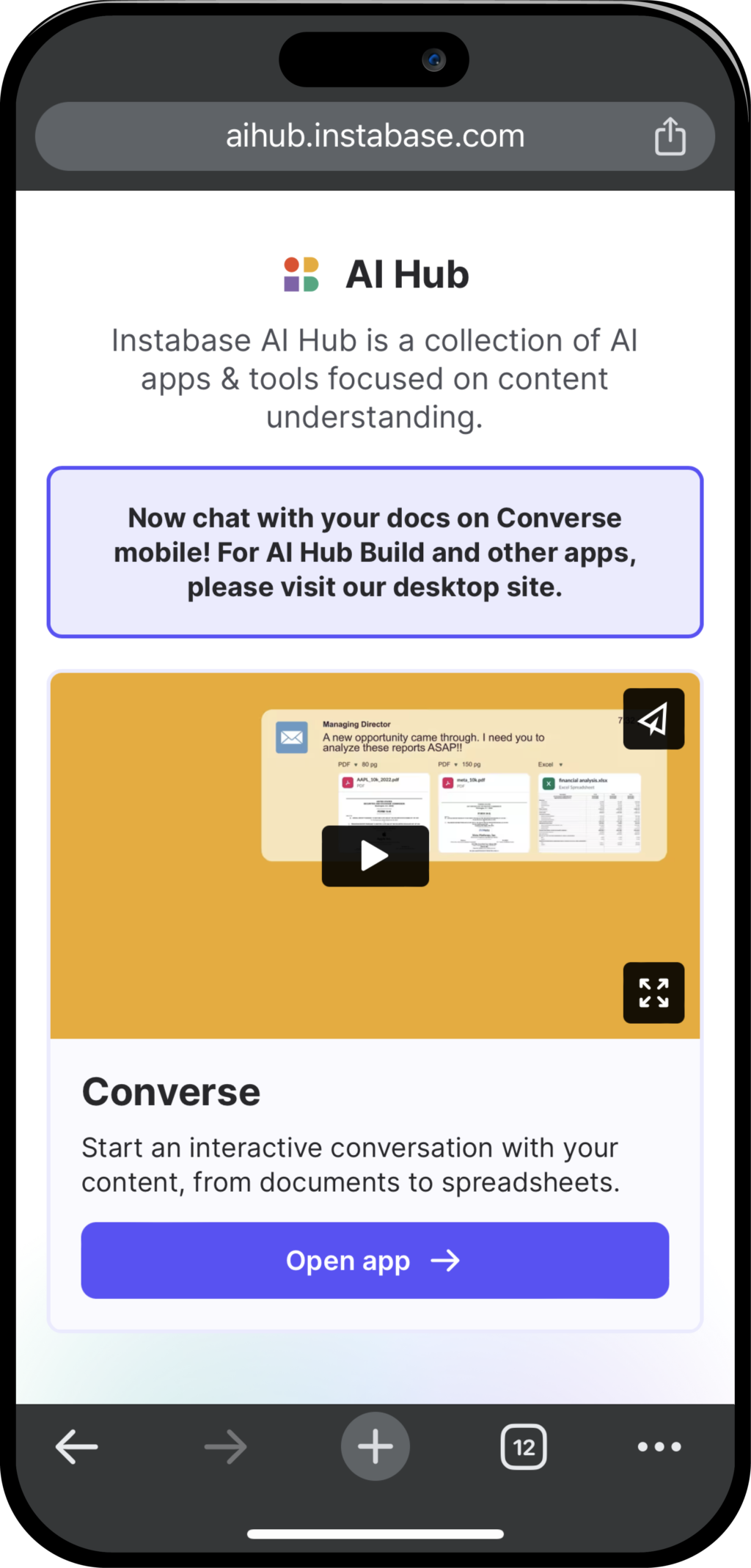AI document analysis used to rely on deep learning, which required companies to train deep learning models with up to hundreds of document samples and annotations. While deep learning is still powerful and useful, the AI landscape has shifted to large language models (LLMs). Using LLMs, businesses can now use AI to instantly understand and analyze documents without any training.
Instabase is pioneering how companies leverage LLMs for document understanding. Earlier this year, we released our AI Hub, a suite of applications that allows anyone to interact with complex documents and build custom apps to automate your end-to-end workflows without code. Upload your files and use our AI to instantly summarize, translate, explain, analyze, or create lists or tables.
We’re excited to share that one of our most powerful apps, Converse, can now be used on mobile. Converse acts as your co-pilot in handling and understanding documents, saving you time and eliminating confusion.
With Converse, you can have a conversation with your documents to generate AI-powered insights. Ask it to summarize a 20-page legal contract, extract information from a handwritten form, or generate a table based on vendor invoices — the possibilities are endless.
Understanding and engaging with your documents is now as easy and quick as opening your phone.
How to Use
Converse
on Your Phone
It only takes a few steps to use Converse on your mobile phone:
Sign In
Select the Converse app by clicking the “Sign in” or “Try the demo” button.
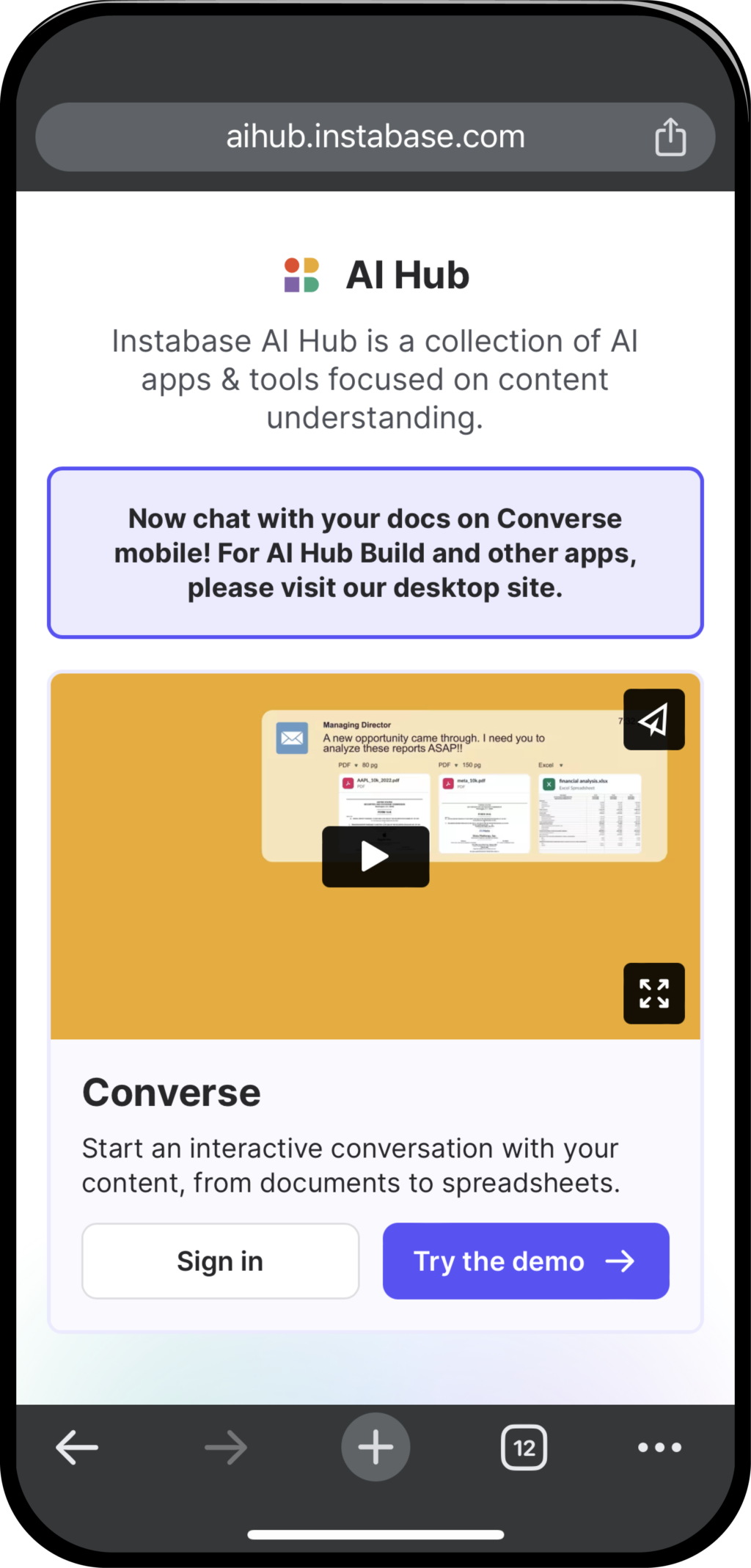
Create a Conversation
Click “Create a new conversation” and name your project.
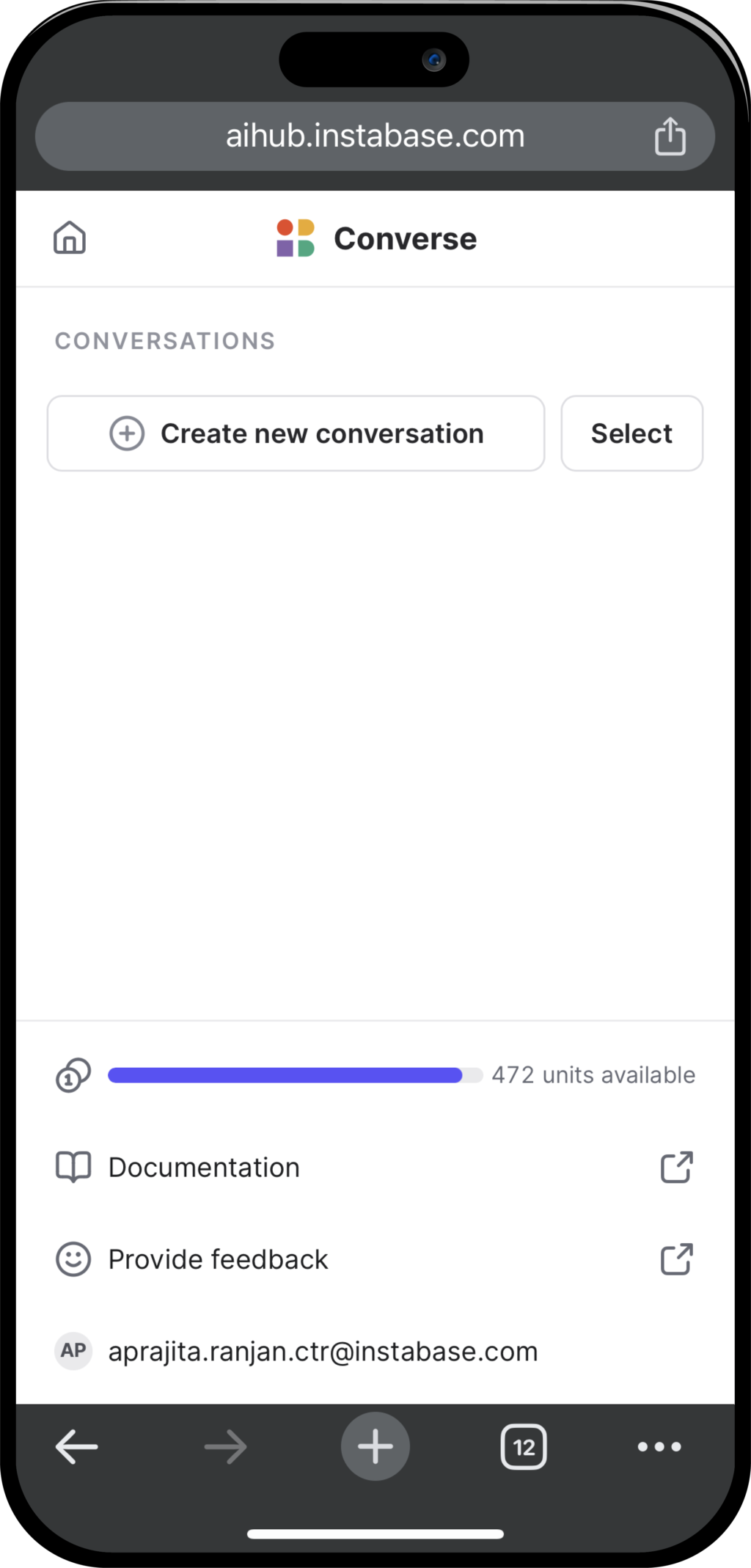
Upload File
Tap the arrow icon in the upper-right corner of your screen to upload a file.
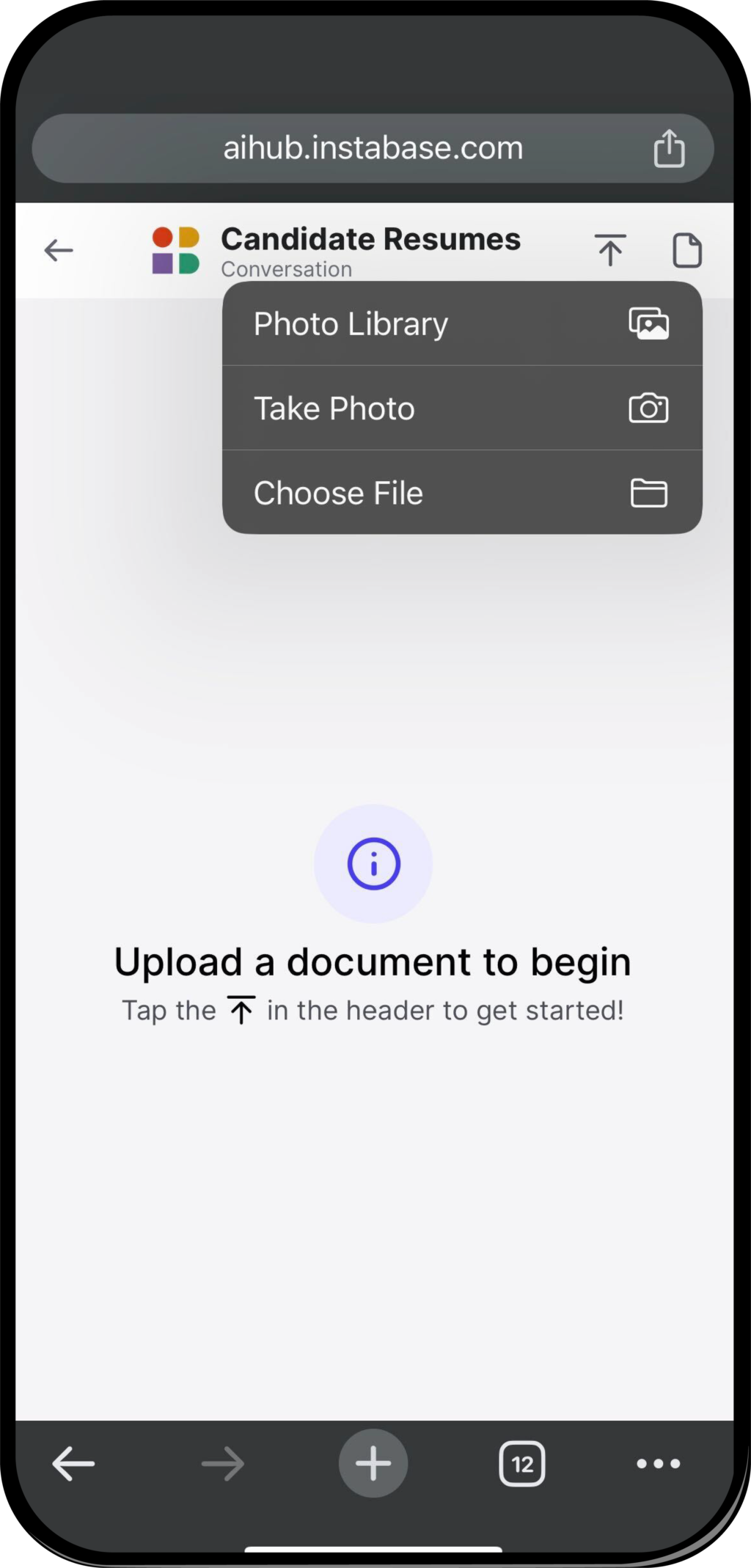
Start Conversing
Tap the text box at the bottom of your screen to start conversing with your documents.
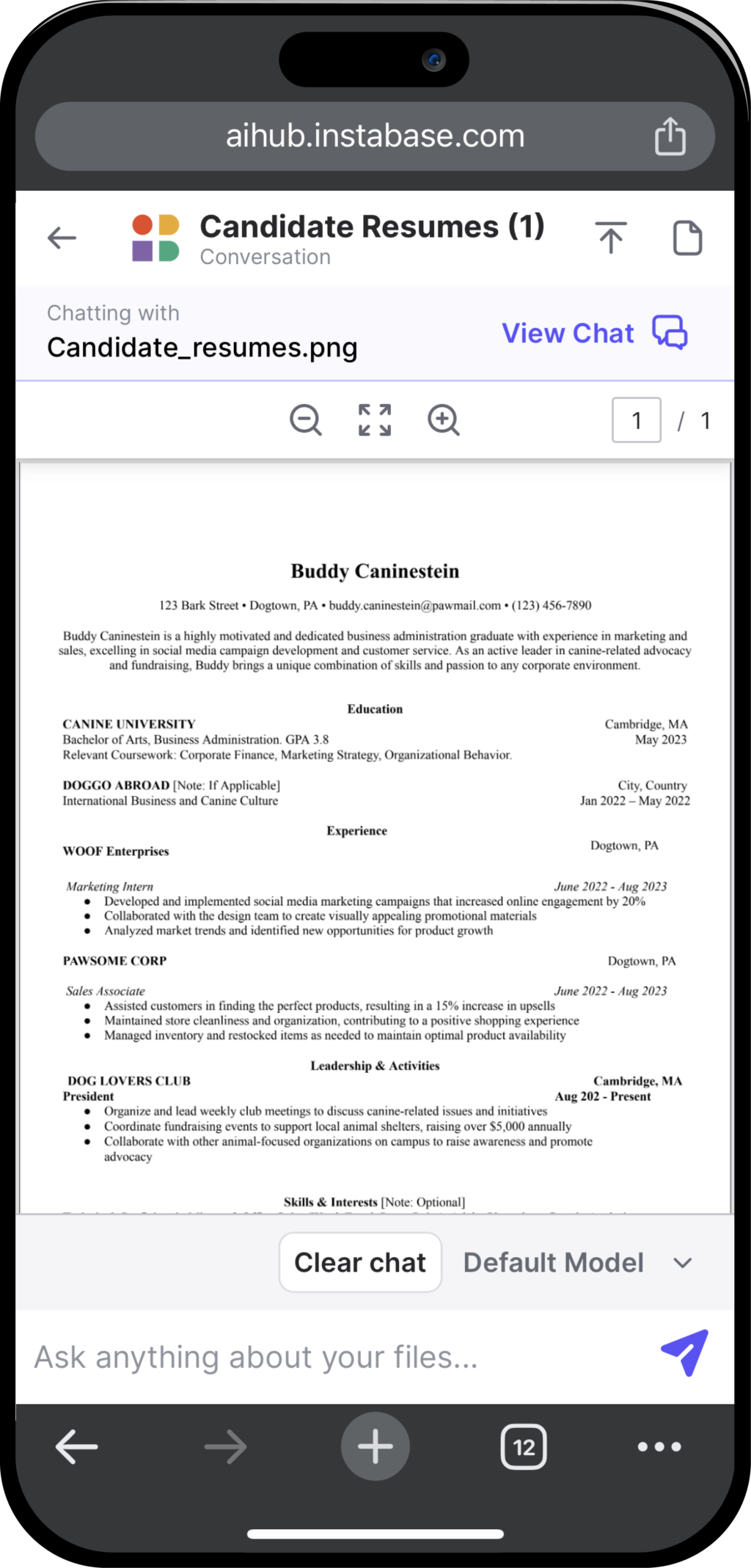
Converse doesn’t just scan documents — it can also process images. You can follow the steps above to take a photo of signs, menus, receipts, maps, or anything else and use Converse to engage with it. Extract information from IDs, turn receipts into an itemized expense report, or translate signs when you’re traveling. You can also convert image to text by, using a prompt like “Convert this image into text” or “Extract the text from this image.”
All of your conversations are saved in your Instabase account. Upload files or take a photo and start a conversation on your phone. Then, continue your work on a computer later.
Use your Mobile Phone to Converse With Documents
Try Converse for free and get more value out of your documents and images today.