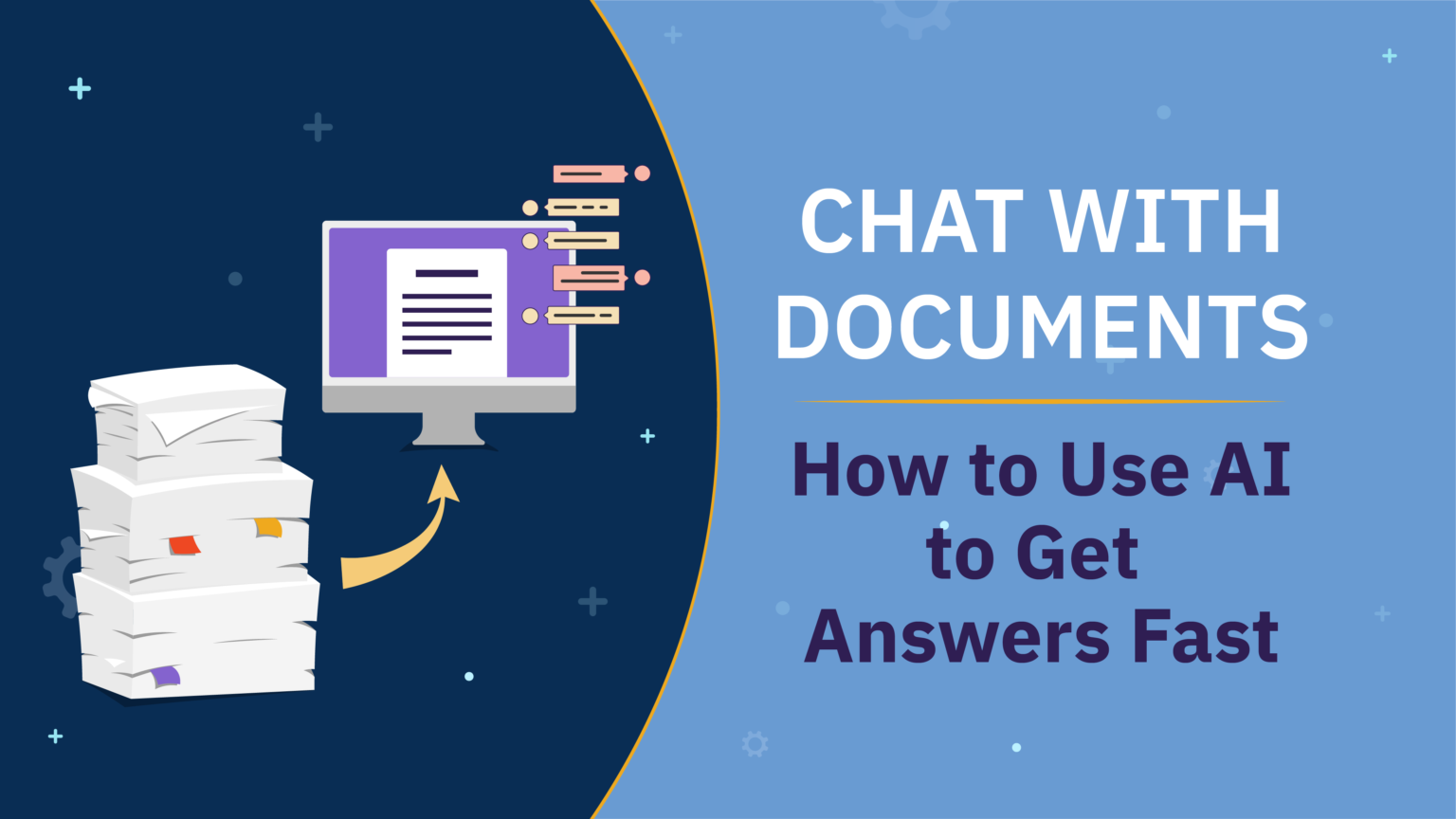
Chat With Documents: How to Use AI to Get Answers Fast
When you need answers, you typically look for them or ask someone who knows — both have their pros and cons. Recording information in paper or digital files allows companies to scale and share knowledge among employees in a sustainable way, but this puts the onus on employees to look for information. Even when information is organized, searching for answers is time-consuming, it’s easy to miss something important, and it’s tedious work. Asking others can be faster, but this now takes away time from another employee.
With new advancements in AI, you can now chat with documents to get answers instantly without any searching or having to rely on others. Generative AI has unlocked the ability to interact directly with your documents and data using natural language. Simply upload one or even large volumes of files to the AI tool or chatbot and start asking questions, searching for information, and interacting with documents in whole new ways. You’ll find specific details quickly, save time and frustration, and stay more engaged and efficient at work.
The ability to chat with documents empowers users to easily summarize information, answer questions, find information, perform calculations or analysis, extract and format data, and even translate information — all from a single interface.
For individuals and organizations that are looking to interact with their documents, Instabase, the AI application platform for unstructured data, provides two ways to do so.
2 Ways to Use Instabase to Chat With Documents
Instabase gives you access to AI apps that let you chat with your documents. It’s free to start using and can easily integrate into your existing workflows. Let’s see how you can use two of Instabase’s AI apps to chat with documents for free: Converse and Chatbots.
Converse
Converse is a user-friendly, flexible app that can be used across multiple use cases and doesn’t require any coding or technical skills. Upload your documents and start conversing with them. Tell Converse what you want to know, find, extract, translate, summarize, analyze, or process.
Converse is best for chatting with one or a few documents and can be used by individuals and companies. It’s free to get started — here’s how:
1. Go to aihub.instabase.com and open the Converse app. Create your free Instabase account if you’re a new user or sign in.
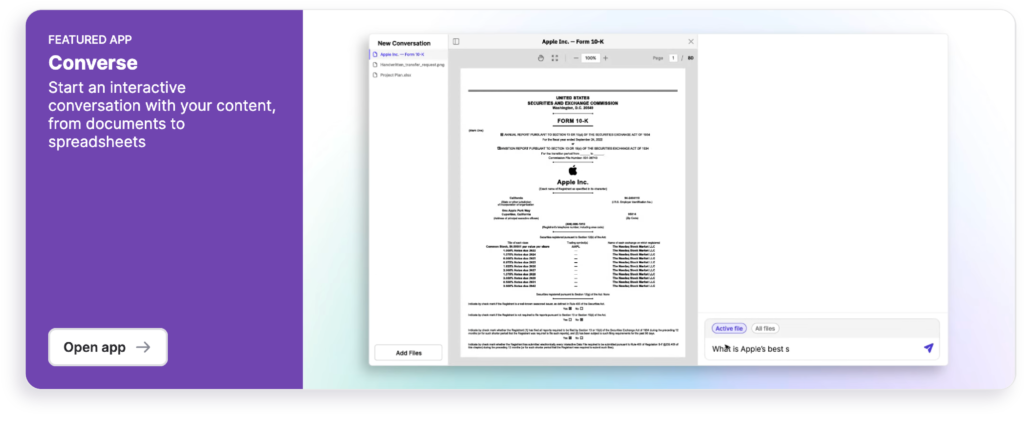
2. Click “Add files” in the bottom-left corner to upload your files. You can either upload one file or multiple in case you want to draw inferences across documents.
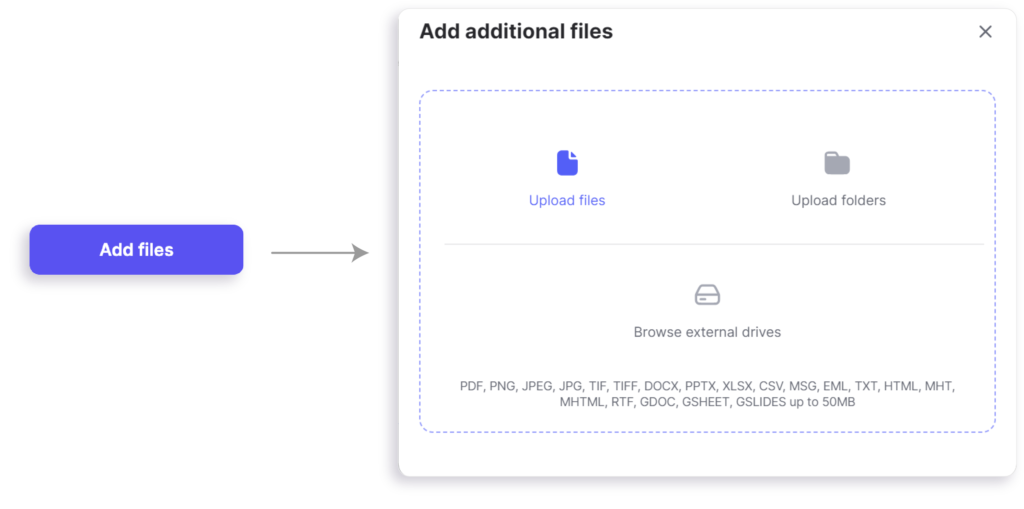
3. Chat with your document by typing in the text box in the bottom-right corner of the page.
In this case, we’re asking Converse to “Identify the most important things I should know about adaptive AI” from the uploaded report. If you have uploaded multiple documents and have questions that span the contents of them, remember to click the “+” button to expand the attention window across multiple documents.
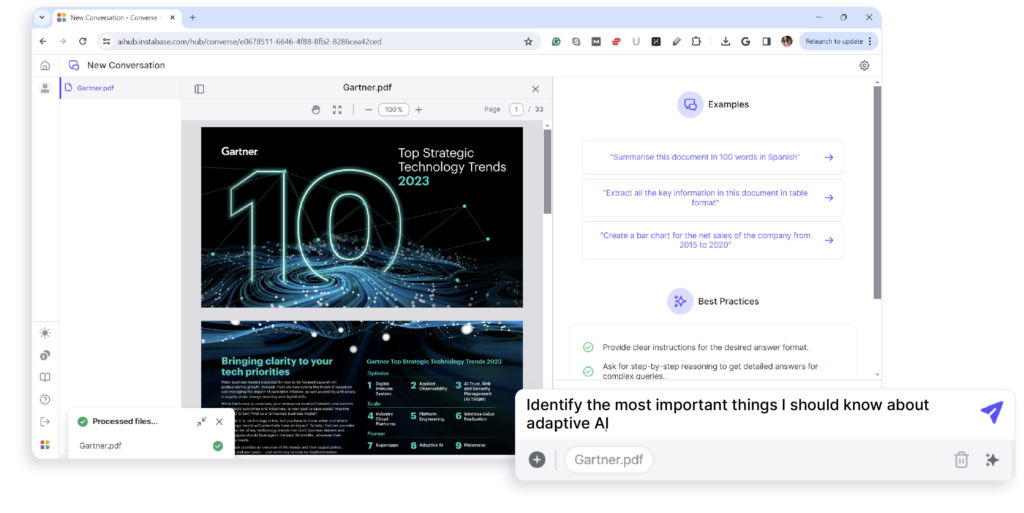
4. Review the outputs and refine your query if needed. You can change the type of AI model used by selecting the star symbol in the bottom-right corner. The advanced model gives you a more reasoned answer, while multistep model will ask the model to describe the different steps it took to arrive at the answer. You can also hover over the output to copy or download the text.
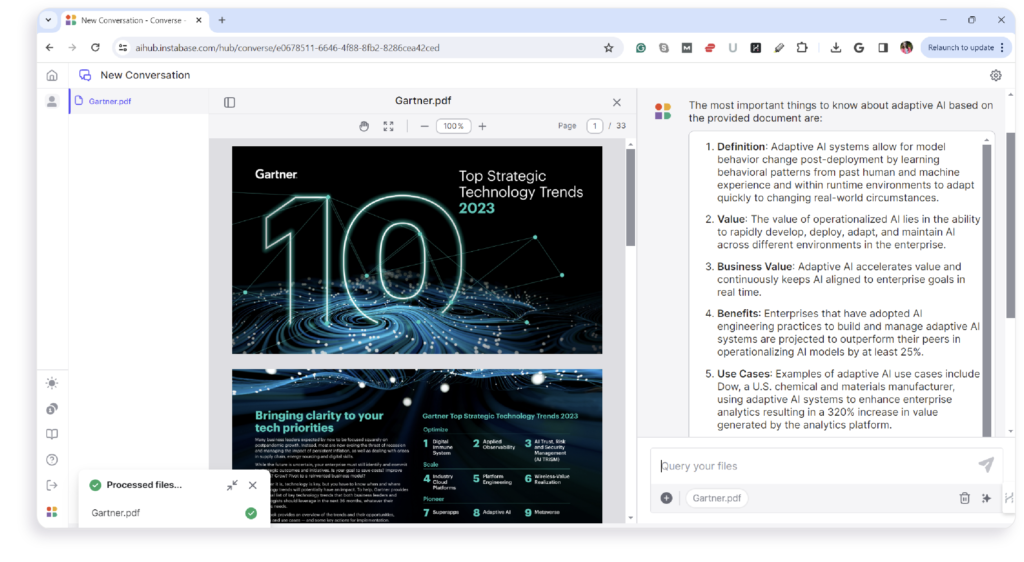
Chatbots
AI Hub Chatbots help you gain insights from large volumes of documents. Rather than searching through extensive shared folders and document sets, you can use natural language to ask a chatbot to retrieve the information you want and get instant answers hidden deep within your knowledge base. Chatbots will comb through the resources you upload, empowering employees to self-service instead of constantly asking team members for help.
Anyone can create a chatbot, since no engineering or technical skills are required. Plus, they can be used for internal and external purposes and customized for specific use cases. While chatbots can be used by individuals, they’re most useful for companies and teams that need to make information easily accessible to others. For example, organizations can create a chatbot to share HR information with employees or educate teams on new product features.
Why Instabase Is the Leading AI Solution for Chatting With Documents
Instabase makes it easy to chat with your documents, with no model training or prior AI experience required. It leverages a combination of third-party and proprietary models to give you the latest innovations in generative AI. While you can use Instabase’s applications through its AI Hub, you can also integrate these apps into your existing workflows via APIs, making it an ideal solution for companies that need to transfer data or documents between systems or don’t want to disrupt their internal processes.
Most AI apps only allow you to chat with one document at a time, which is limiting when information is often scattered across multiple documents in various formats. Instead, Instabase lets you chat with many documents at once. By uploading multiple documents in one conversation, you can get comprehensive insights that are fast, accurate, and helpful.
One of the biggest challenges when using large language models is the lack of transparency into how the model arrived at its answer. When you don’t know where the information came from, this decreases user trust and reliability. Instabase overcomes this with its multistep model, which enables its AI apps to cite where it found information and show its work on mathematical problems, giving you confidence in its results.
With support for over 160 languages, long documents, and large file sizes, Instabase gives you nearly unlimited ways to use it. It’s SOC 2, HIPAA, GDPR, and CCPA certified and is trusted by some of the largest companies in highly regulated industries, such as AXA and NatWest. Unlike other apps, there are no limits on the number of documents you can upload, questions you can ask, or conversations you can have each day.
Lastly, Instabase is a proven solution among enterprises. It has helped a Tier 1 commercial bank sift through a backlog of 200 million client documents and classify them. A top five U.S. insurer used Instabase to process claims documents, decreasing their average handling time by 8 days.
Chatting with documents using AI isn’t just possible — it’s also accessible and easier than ever. Instabase gives you turnkey access for free so you can start getting the answers you need from complex documents.




