5 Best Cursive Reader Apps for Converting Cursive to Text
If you’re an insurer looking to digitize documents, a professional in the healthcare industry seeking to transcribe and store health records, or a business working with handwritten documents, especially those in the financial services or public sector, manually typing up cursive texts is painstaking, error-prone, and a drain on your time. Most enterprises use optical character recognition (OCR) tools to read handwritten documents and turn them into text that a computer understands.
However, OCR tools struggle to interpret handwriting that’s excessively loopy or leans to the side, as cursive tends to be. This makes it particularly tricky to convert cursive writing into digital text. Fortunately, there are now apps available that can read cursive handwriting. Cursive reader apps use advanced technologies like AI to transform cursive writing into editable, searchable text. You can use them to convert even the most illegible cursive scrawls into easy-to-consume digital text.
Dive deeper into how these technologies work and explore some of the best cursive reader apps available today. Whether you’re looking for a powerful enterprise-grade solution or a simple free app for occasional use, there’s an option on this list for you.
AI vs. OCR for Converting Cursive Handwriting
| AI | OCR | |
|---|---|---|
| Technology | Uses neural networks that mimic the human brain to recognize patterns and make predictions | Compares character shapes to pre-defined templates |
| Cursive Accuracy | High | Low |
| Ongoing Improvement | Accuracy improves with more data exposure | None, since it uses templates |
When converting handwriting into machine-readable text, two technologies are commonly used: AI and OCR. They can both “read” cursive but work in different ways.
AI tends to read cursive more effectively than traditional OCR methods. This is because AI cursive reader apps use neural networks designed to mimic how the human brain works. These neural networks are trained on extensive data to recognize patterns and make predictions. The more data they are exposed to, the better they become at accurately interpreting handwriting, including cursive.
OCR compares the shapes of characters in an image to pre-defined templates. While this method works well for printed text, which is standardized and consistent, OCR struggles with handwriting due to varied writing styles. With its connected letters and unique flourishes, cursive handwriting is even more difficult for OCR tools to accurately recognize.
AI can adapt to different handwriting styles, unlike OCR, which relies on rigid templates. It can understand the context of the writing and use that information to make better guesses when encountering ambiguous or hard-to-read characters. AI’s ability to learn and improve makes it indisputably superior to OCR for converting cursive handwriting.
Best Cursive Reader Applications
1. Instabase Converse
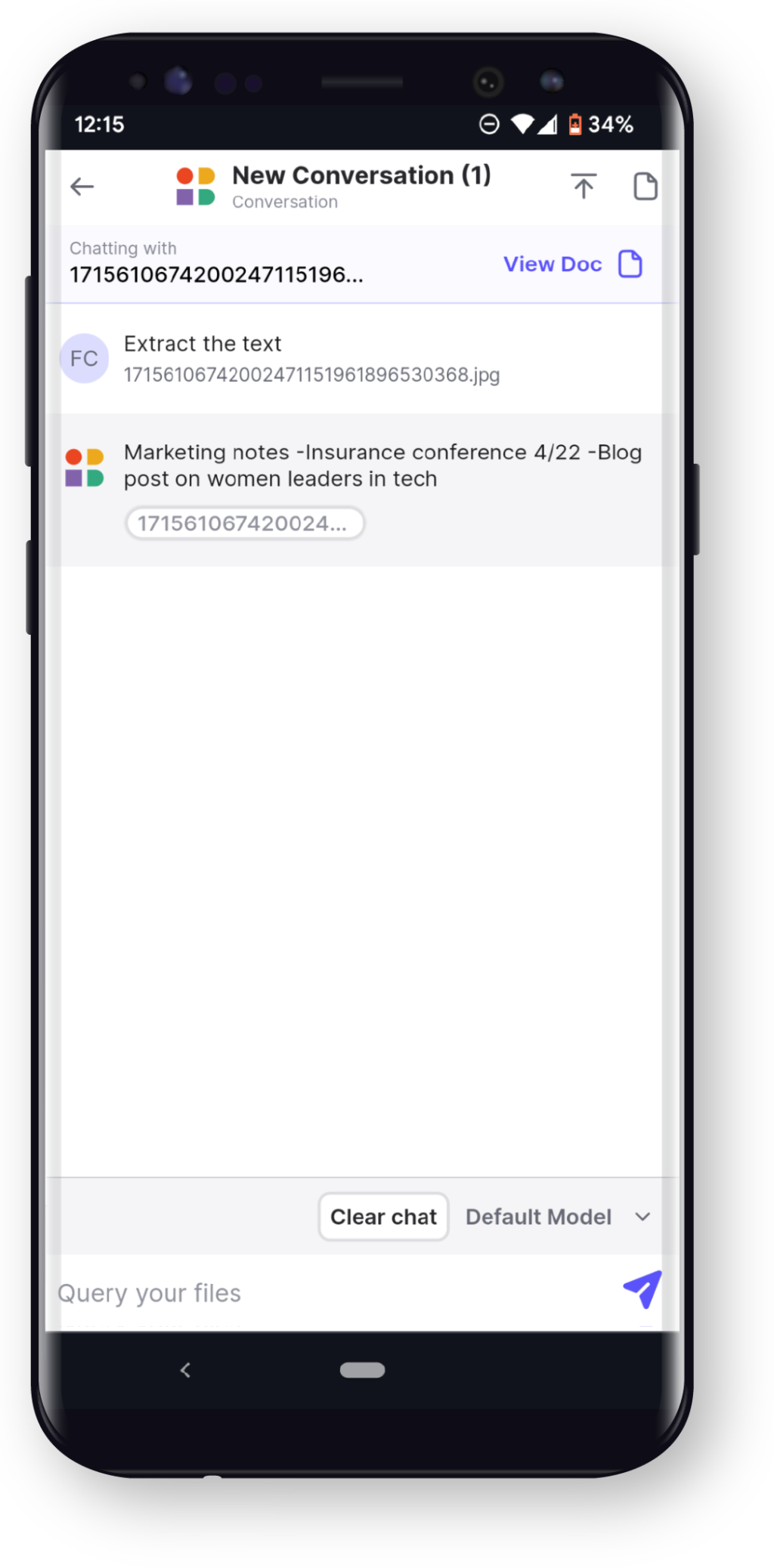
Instabase Converse is a powerful AI application that empowers anyone to interact with the content in their documents. Among its wide range of use cases, Converse can convert handwritten text in over 160 languages into digital text. You don’t even need to download an app. Simply go to aihub.instabase.com on your desktop or mobile device, open Converse, and upload your handwritten document or take a photo of it.
Then, use natural language commands to convert the handwriting into text. For example, “Convert the handwriting in this image to text.” Converse will process your document and present you with the extracted text, which you can then copy and paste into another application.
What sets Instabase apart is its use of both generative AI and OCR. By combining these technologies, Instabase produces more accurate results compared to applications that only use OCR. The AI understands the context of the writing, allowing it to fill in gaps where OCR might struggle to identify individual characters.
Instabase is already trusted by companies in regulated industries like financial services and insurance. With features like data encryption, access controls, and audit trails, you can be confident that your sensitive data is protected.
Pricing
Instabase offers a free account that comes with 500 consumption units. If you need more, you can easily buy additional units. The number of units used varies depending on the number of document pages and the specific model utilized.
2. Pen to Print
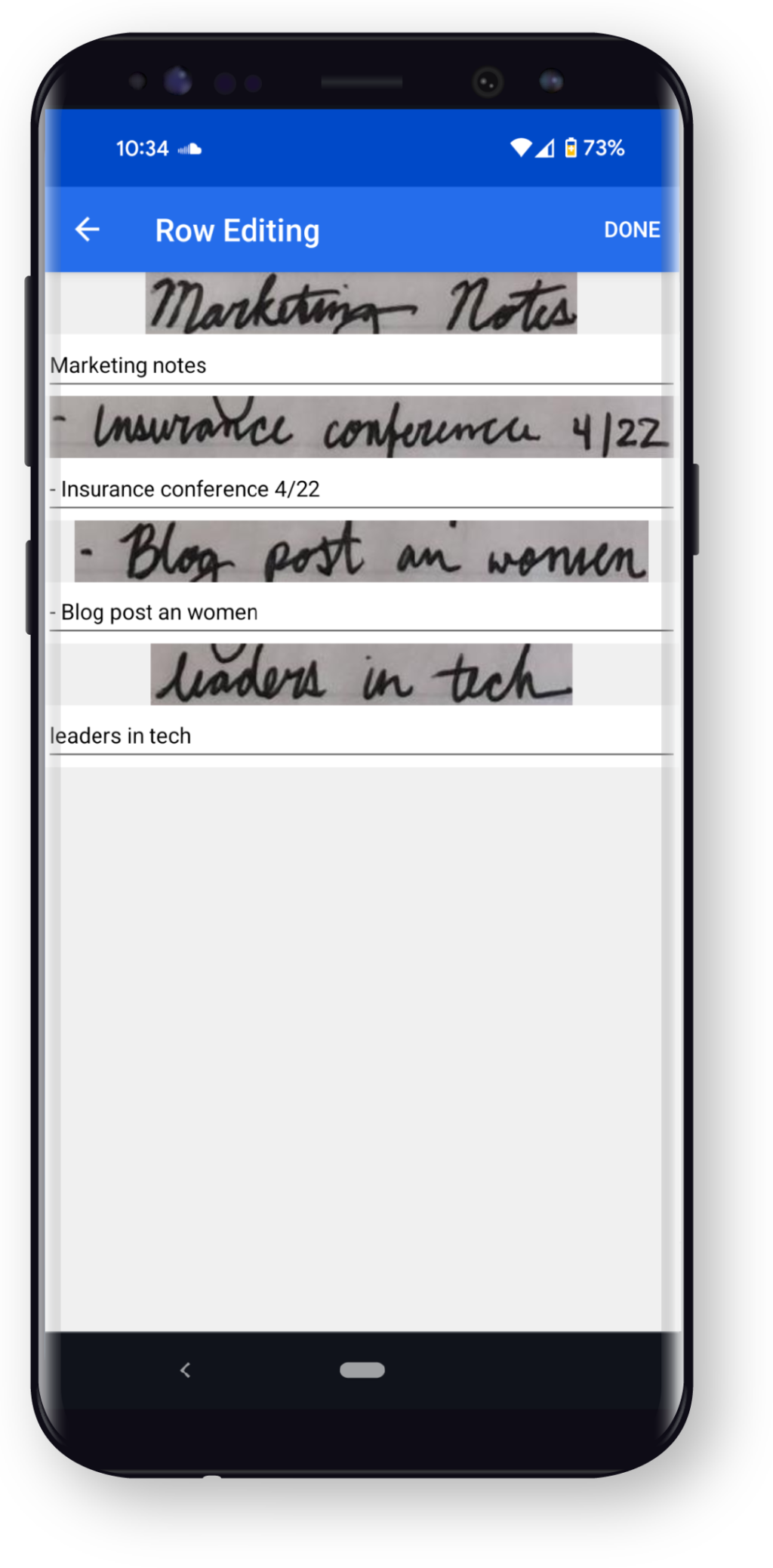
Pen to Print is a straightforward OCR app for converting handwriting to text. To use Pen to Print, download the Android or iOS app and take a photo of your handwritten document within the app. After the app converts the handwriting to digital text, it shows the handwriting and text side by side, making it easy to review and edit the results.
Pricing
While Pen to Print is free to download and use, the free version comes with significant limitations. You can’t edit, copy, share, or export the converted text unless you upgrade to a paid plan. This makes the free version of Pen to Print not really useful.
3. Google Keep
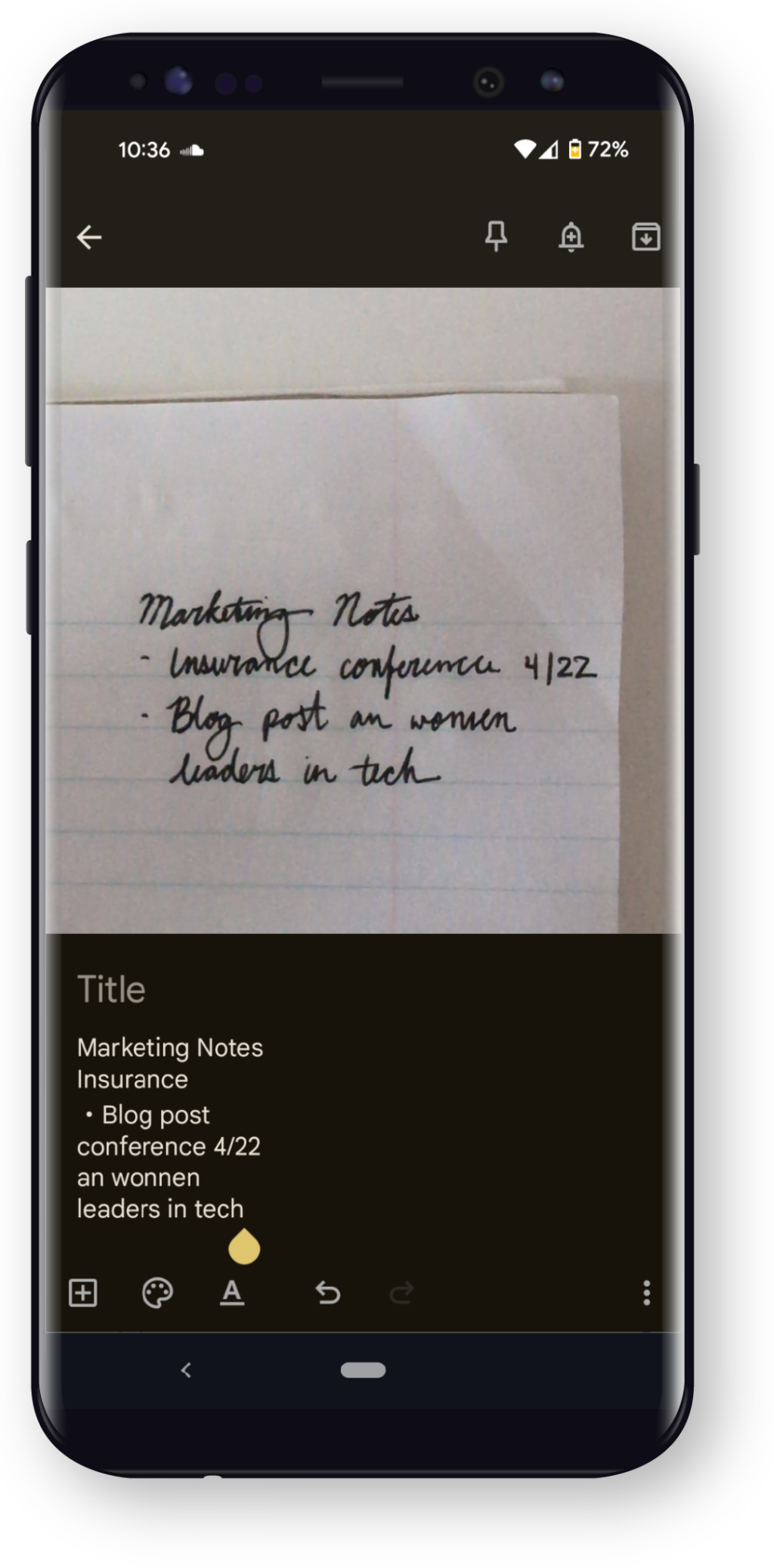
Google Keep is a note-taking app that comes pre-installed on most Android devices. In addition to typing notes, you can also hand write them using your finger or a stylus.
One of Google Keep’s standout features is its ability to handle both print and cursive writing across a wide range of languages. This makes it a convenient option for users who prefer to jot down notes by hand but also want the ability to search and edit their notes digitally. You can easily convert your handwritten documents into text by taking a picture of it with Google Keep.
Pricing
Google Keep is free to use.
4. Google Drive and Google Docs
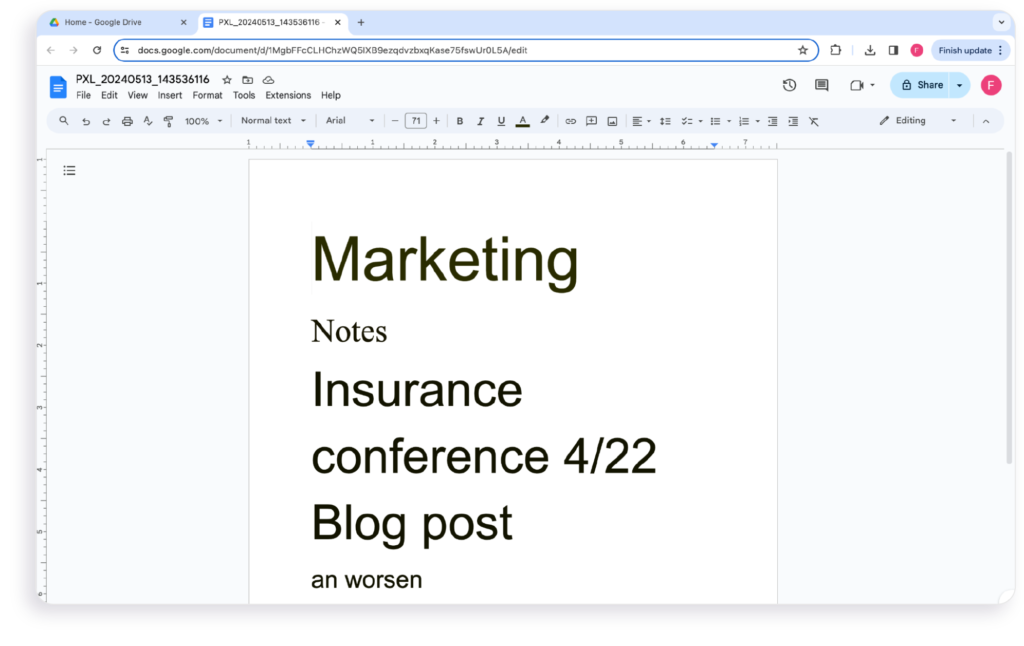
Google Drive is a cloud storage service, and Google Docs is a word processing app. Together, they offer a solution for converting cursive handwriting to text.
First, scan or photograph your handwritten document and upload it to Google Drive. Then, open the document with Google Docs, where you’ll see your document and the extracted text. However, Google’s OCR isn’t very accurate when identifying and converting cursive. It’s better suited for printed text or very neat handwriting.
Pricing
Both Google Drive and Google Docs are free to use.
5. Transkribus
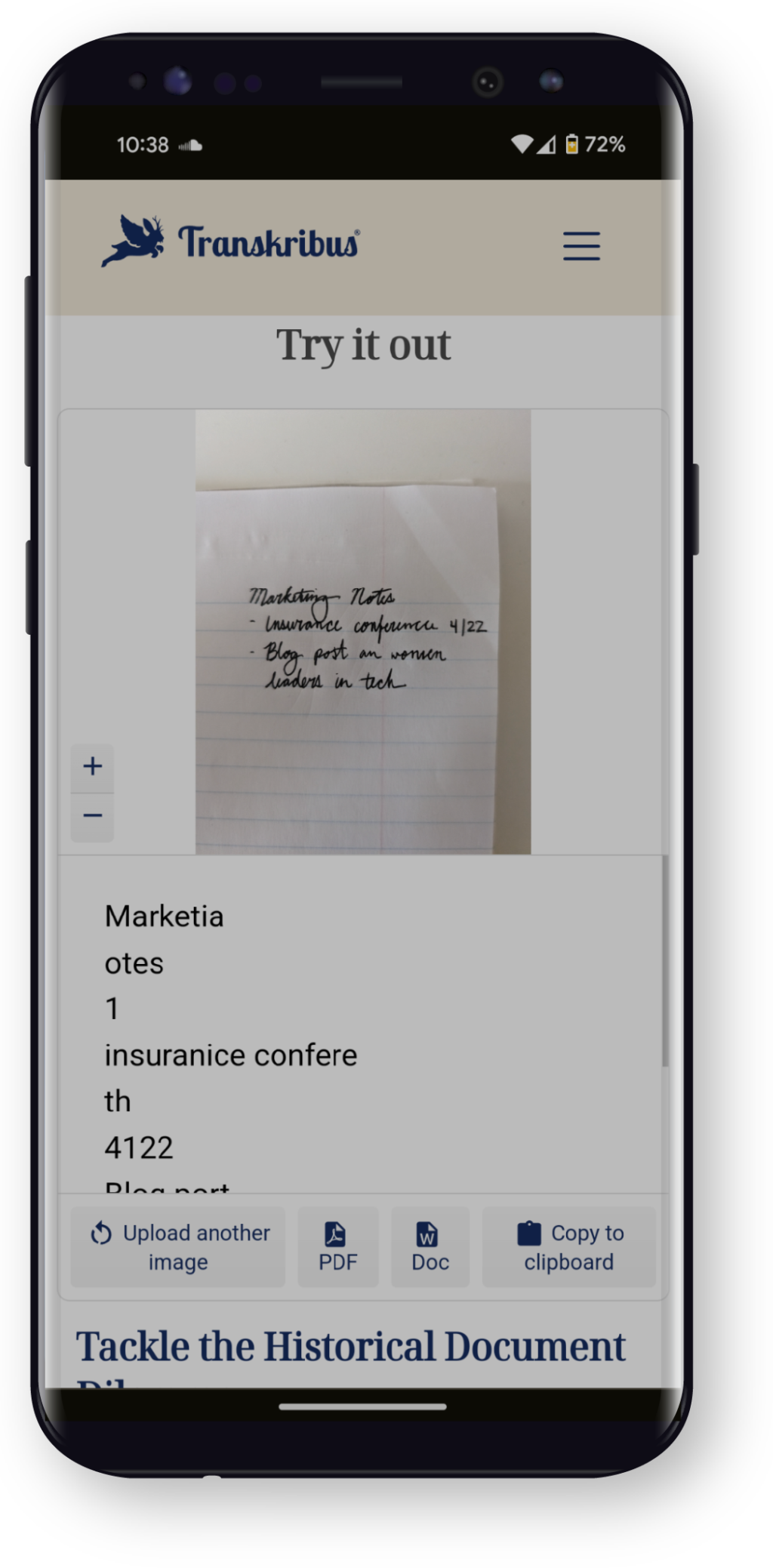
Transkribus is an AI tool specifically designed to transcribe historical documents. It’s available only on desktop and mostly used by universities, archives, and research institutions.
While Transkribus uses AI, it requires additional training to produce accurate results. You’ll need to manually transcribe a portion of your document to create a training set. Transkribus then uses this data to enhance its transcription accuracy for the remainder of the document.
To use Transkribus, upload your document and create a training set by manually transcribing 20 to 30 pages. Then, let the AI do the rest. Transkribus can handle a variety of historical scripts and languages, making it a powerful tool for researchers and historians.
Pricing
Transkribus offers a free account with 100 credits and access to basic features. If you need more credits, you can purchase them as needed. The number of credits used depends on the number of document pages. You’ll need to upgrade to a paid plan to access more features, such as table and field recognition, advanced AI models, increased storage, and priority for job processing.