Blog

AI Hub
Dec 17, 2024
AI Hub December Update: Streamline email management, monitor team performance, and build powerful conversational experiences
As 2024 draws to a close, AI Hub continues to deliver cutting-edge tools and features designed to optimize workflows, enhance…
Read More

AI Hub
Dec 17, 2024
How to Make LLMs Meet Enterprise Business Needs
Although large language models (LLMs) are powerful, they’re not perfect. By themselves, LLMs fall short in certain situations and need…
Read More
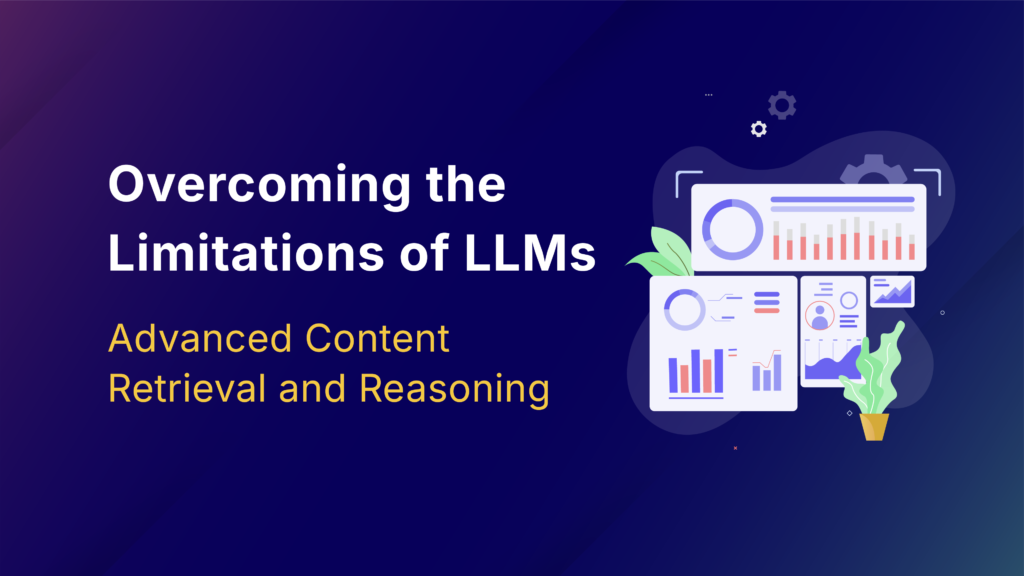
Uncategorized
Dec 10, 2024
Overcoming the Limitations of LLMs: Advanced Content Retrieval and Reasoning
Modern business runs on data — often found in a variety of unstructured documents. Effectively managing and understanding vast volumes…
Read More
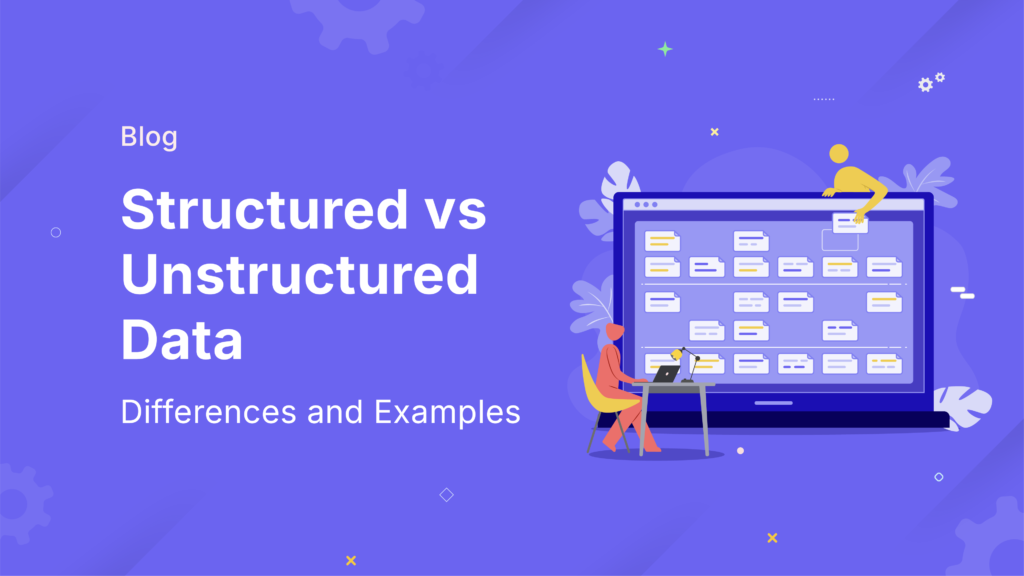
Automation
Dec 02, 2024
Structured vs Unstructured Data: Differences and Examples
Every company has structured and unstructured data. Both types of data are valuable, and the difference between them matters more…
Read More
Read the latest blog articles
Sort By
Category
Industry

AI Hub
Dec 17, 2024
AI Hub December Update: Streamline email management, monitor team performance, and build powerful conversational experiences
As 2024 draws to a close, AI Hub continues to deliver cutting-edge tools and features designed to optimize workflows, enhance…
Read More

AI Hub
Dec 17, 2024
How to Make LLMs Meet Enterprise Business Needs
Although large language models (LLMs) are powerful, they’re not perfect. By themselves, LLMs fall short in certain situations and need…
Read More
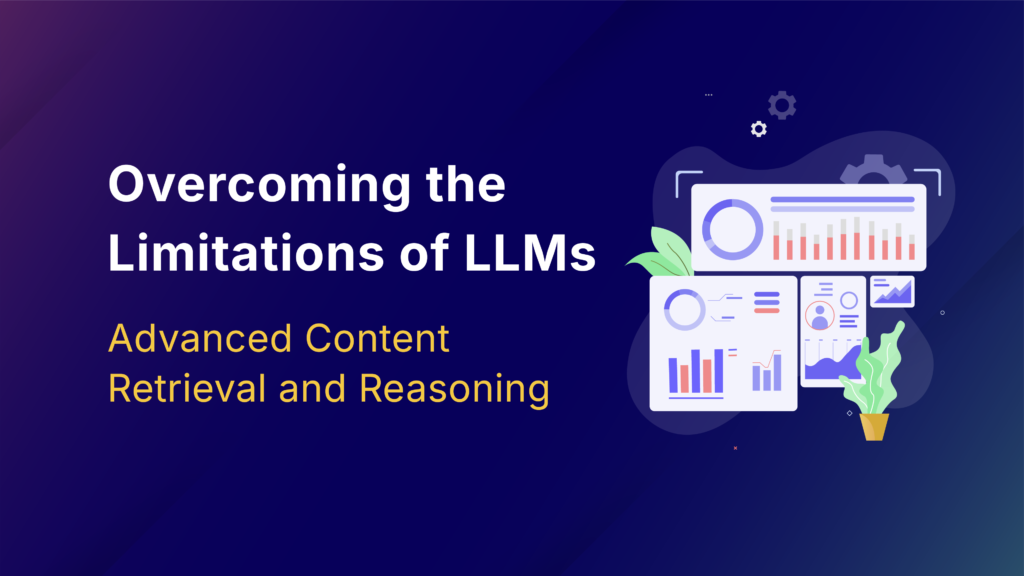
Uncategorized
Dec 10, 2024
Overcoming the Limitations of LLMs: Advanced Content Retrieval and Reasoning
Modern business runs on data — often found in a variety of unstructured documents. Effectively managing and understanding vast volumes…
Read More
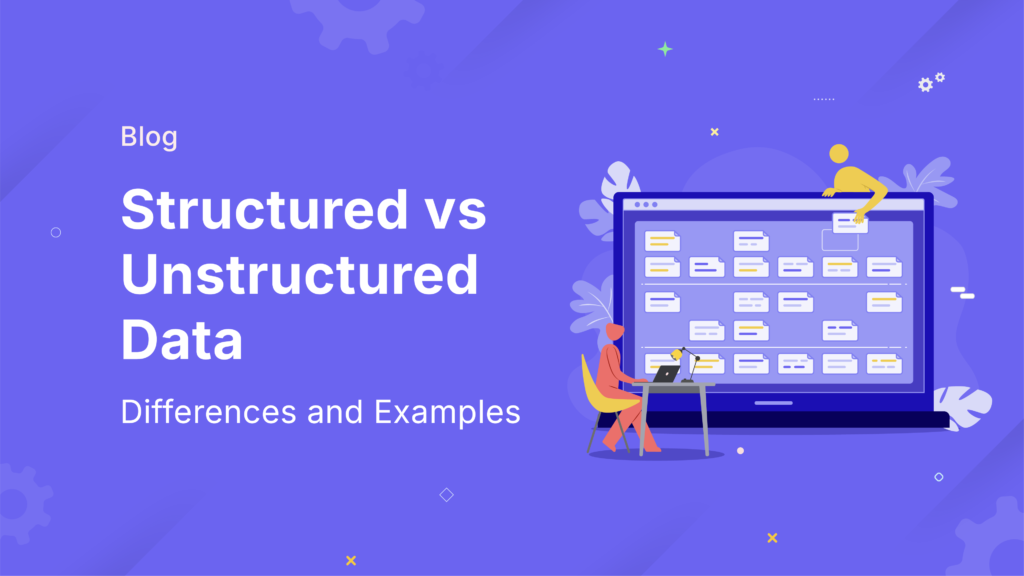
Automation
Dec 02, 2024
Structured vs Unstructured Data: Differences and Examples
Every company has structured and unstructured data. Both types of data are valuable, and the difference between them matters more…
Read More

People
Nov 21, 2024
Instabase Spotlight: Bridging the gap between technology and business value with Junie Dinda, Chief Marketing Officer
We’re thrilled to welcome Junie Dinda, a veteran at building and scaling global marketing organizations through their foundational growth years….
Read More

AI Hub
Nov 07, 2024
AI Hub October Update: Manage review queues, benchmark accuracy, and easily chat across multiple documents
As we near the end of the year, AI Hub continues to evolve with powerful new tools and improvements designed…
Read More