Still transforming your data from PDF to Excel by hand? Copying and pasting details one by one is time-consuming and costly, not to mention prone to human error. Copying and pasting from PDFs can also create formatting issues, which means more manual work to organize and arrange your data.
There’s a better way: use a free PDF-to-Excel converter that does the hard work for you.
AI: The PDF to Excel Game-Changer
AI makes it easy to convert a PDF to Excel in seconds. By design, AI can handle high volumes of information simultaneously, making it a more efficient tool compared to manual copying and pasting. No matter the type of data in your documents, AI can quickly pull the insights you need and restructure them into an attractive Excel format.
What’s more, AI isn’t prone to the same potential for error as humans. It sees the data exactly how it is and accurately translates it into another file format. It’s a faster process that helps you preserve your time while giving you the results you expect.
Why Use Instabase AI Hub to Convert PDFs to Excel
Instabase puts AI to work in its free PDF-to-Excel converter, giving you the easiest way to convert your PDF data into a usable table.
Our clients love Instabase for its:
- Ease of use: Drag your file into Instabase’s AI Hub and tell it the data you want to convert. It’s that simple.
- Cost-effectiveness: Instabase offers a free PDF-to-Excel converter as well as a premium option. You can subscribe for a flat monthly fee or pay as you go — whatever makes sense for your budget.
- Accuracy: AI pulls data directly from your document as-is, so there’s nothing lost in translation. It can handle handwritten details, non-standard formats, and even different languages.
- Data security: The AI Hub complies with regulatory requirements and offers the highest level of privacy and protection for your data. It’s trusted by data-sensitive industries such as healthcare, banking, and insurance to give you confidence in your data conversions.
With no learning curve, every user can apply AI to their business and get the results they expect.
Simple Guide to Convert PDFs to Excel With Instabase
Need to convert PDF to Excel now? Follow these steps and have your data ready in no time.
- Go to Instabase’s AI Hub and open the Converse app.
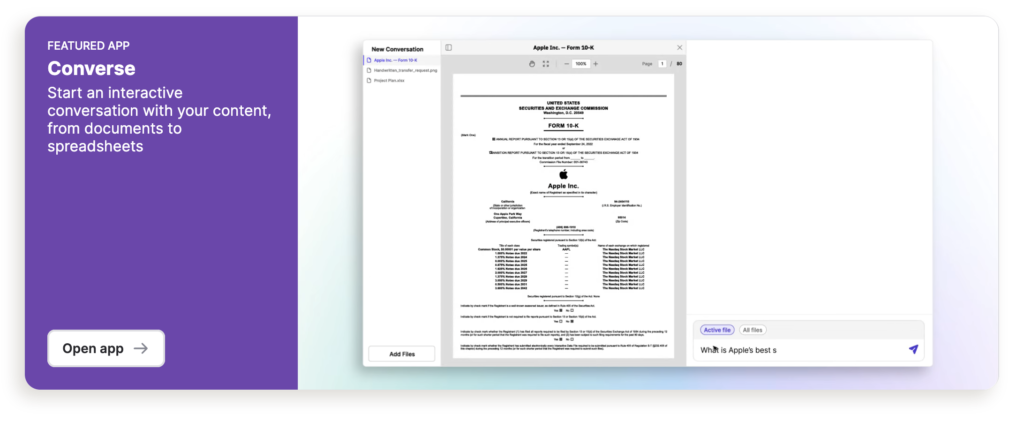
2. Upload your PDF file(s)
- Use sample files to test various features of Instabase AI Hub
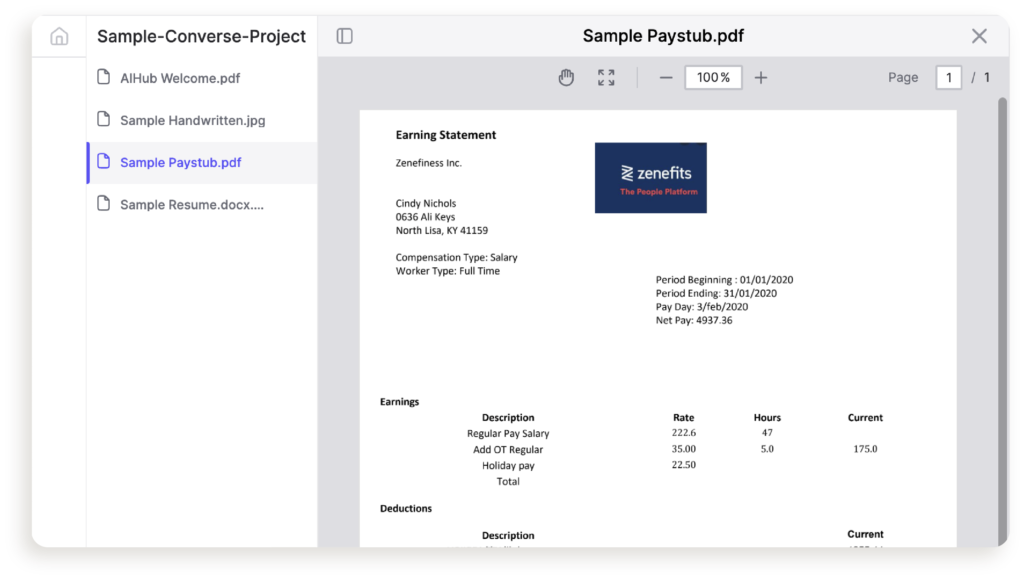
- OR, upload your files.
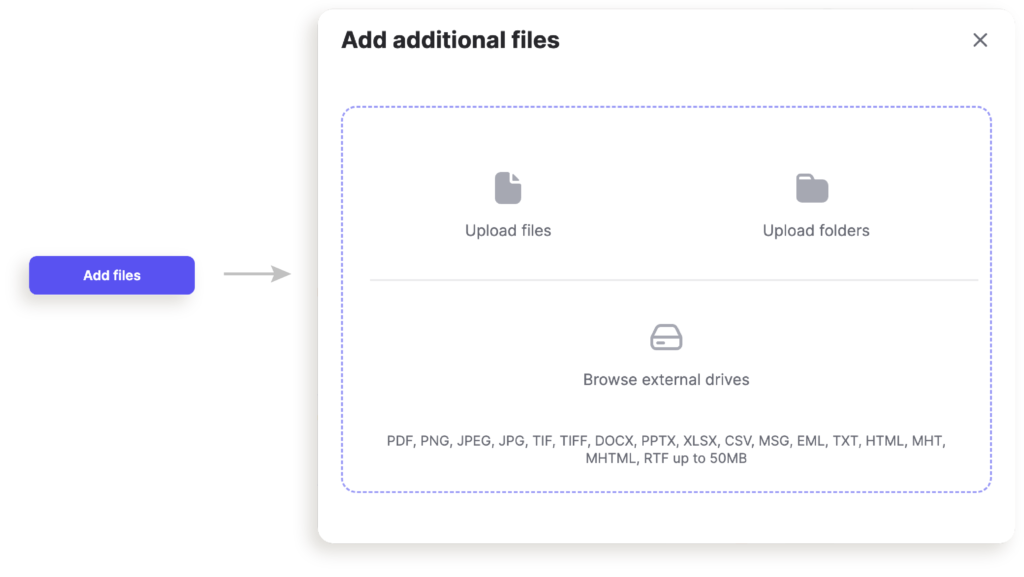
3. Using the Converse text box, type the data you want to transform into Excel.
In this example, we asked Converse to organize the employee’s name, address, earnings, deductions, and taxes into a table.
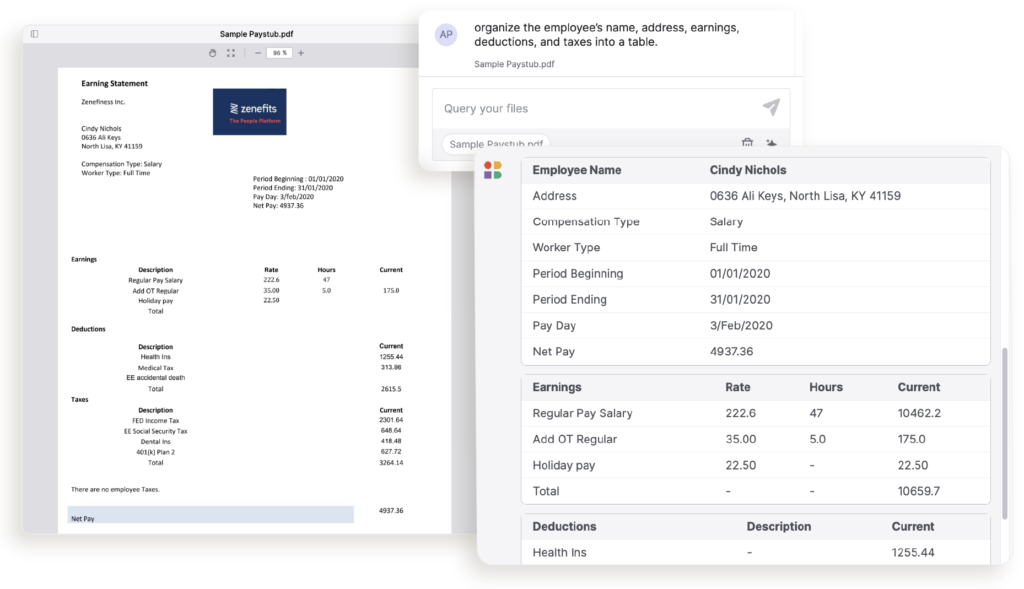
4. Hover over the upper-right corner of your table in the chat bar and click the down arrow to download your file.
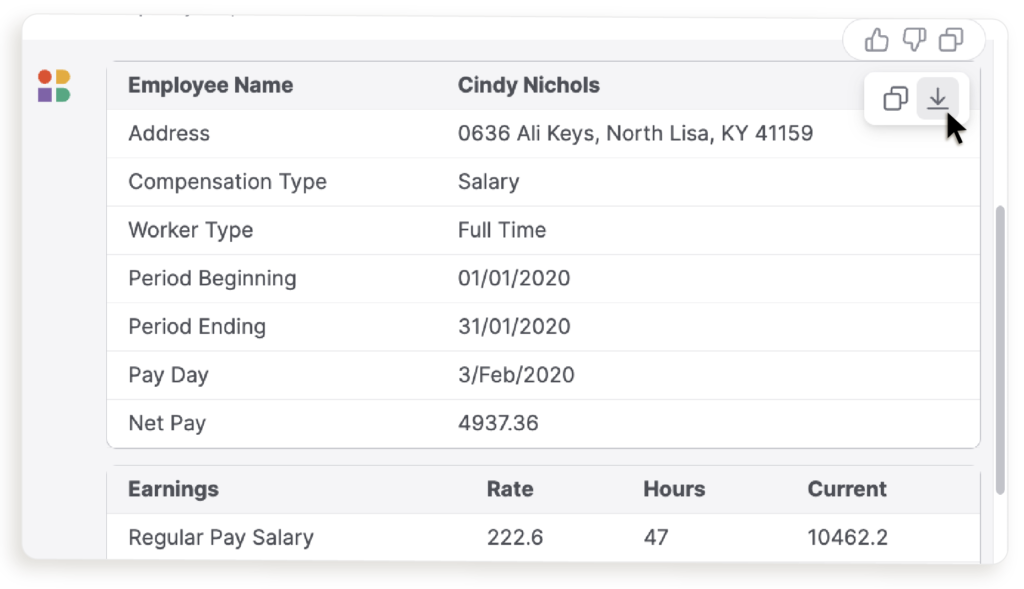
Voila! You’re done!
Convert PDF to Excel Today!
Get started with AI Hub and collect the insights you want to know.



